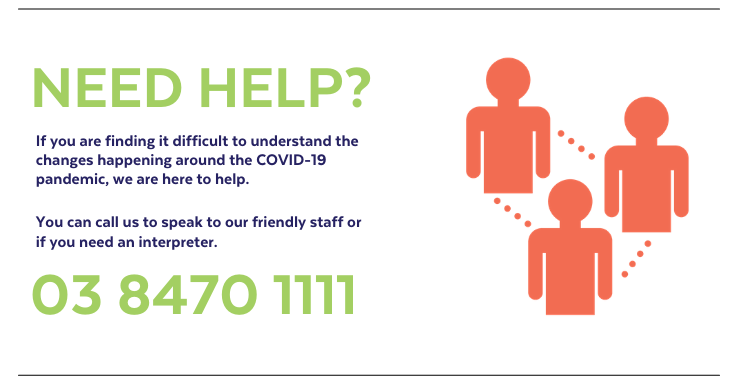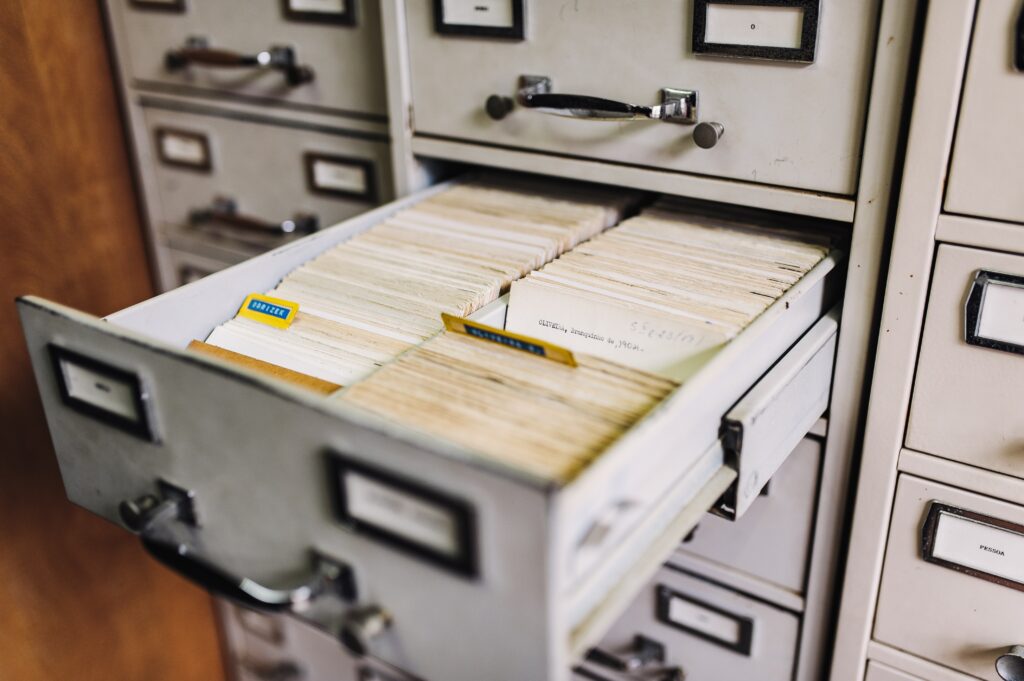How to get a copy of your COVID-19 vaccination record.
If you need to show proof of your coronavirus (COVID-19) vaccination, you can get a copy of your immunisation record online, from your regular doctor or from your vaccination provider.
ONLINE
Using your Medicare online account through myGov:
1. Sign in to myGov and select Medicare.
2. On the Immunisation history tile, select View statement.
3. Select your name, and then select View history statement (PDF).
Using the Express Plus Medicare mobile app:
1. Log on to the app (if you don’t have it, you can download it here).
2. In Services, select Immunisation history from the Services tab.
3. Select your name, and then select View history statement (PDF).
OTHER WAYS TO GET YOUR IMMUNISATION RECORD
Book an appointment with your regular doctor or the vaccination provider.
After your first vaccination it can take up to three days for your immunisation record to be updated. You will have to wait three days before you visit the doctor and they can access this information for you.
Call the Australian Immunisation Register on the number below and ask them to send your statement to you.
It can take up to 14 days for your immunisation record to arrive in the post.
If you cannot get your immunisation history statement online or need help, you can call the Australian Immunisation Register on 1800 653 809.